Here is the code for Hello World AJAX example using JSON:
index.html
<html>
<head>
<title>Ajax JSON Demo</title>
<script type=”text/javascript” src=”script/ajax-script.js”></script>
</head>
<body onload=”setTimeout(‘sendAjaxRequest()’,500);”>
<div id=”resDiv”>
Please wait while the list is being generated…
</div>
</body>
</html>
ajax-script.js
var httpRequest;
function getXHR()
{
var xhr = null;
if (window.XMLHttpRequest) // Mozilla, Safari, …
{
xhr = new XMLHttpRequest();
if (xhr.overrideMimeType)
{
xhr.overrideMimeType(‘text/html’);
}
}
else if (window.ActiveXObject) // IE
{
try
{
xhr = new ActiveXObject(“Msxml2.XMLHTTP”);
}
catch (e)
{
try
{
xhr = new ActiveXObject(“Microsoft.XMLHTTP”);
}
catch (e) {}
}
}
if (!xhr)
{
alert(‘Cannot create an XMLHTTP instance’);
return false;
}
return xhr;
}
function sendAjaxRequest()
{
var reqUrl = “AjaxJsonServlet?list=std”;
httpRequest = getXHR();
httpRequest.onreadystatechange = ajaxCallback;
httpRequest.open(‘GET’, reqUrl, true);
httpRequest.send(null);
}
function ajaxCallback()
{
try
{
if (httpRequest.readyState == 4)
{
if (httpRequest.status == 200)
{
generateStudentList(httpRequest.responseText);
}
}
}
catch(e)
{
alert(‘Caught Exception: ‘ + e.description);
}
}
function generateStudentList(resData)
{
var html = “”;
if(resData != null && resData != “”)
{
html = “<table><tr><th>ID</th><th>NAME</th></tr>”;
resData = eval(resData); // validates the json string and convert it into object
for(var i=0; i<resData.length; i++)
{
var obj = resData[i];
html += “<tr>”;
html += “<td>” + obj.id + “</td><td>” + obj.name + “</td>”;
html += “</tr>”;
}
html += “</table>”;
}
else
{
html = “No data to display!”;
}
var resDiv = document.getElementById(“resDiv”);
resDiv.innerHTML = html;
}
AjaxJsonServlet.java
package com.ajax.json.demo;
import java.io.IOException;
import java.io.PrintWriter;
import javax.servlet.ServletException;
import javax.servlet.http.HttpServlet;
import javax.servlet.http.HttpServletRequest;
import javax.servlet.http.HttpServletResponse;
public class AjaxJsonServlet extends HttpServlet
{
public void init() throws ServletException
{
}
public void service(HttpServletRequest request, HttpServletResponse response) throws ServletException, IOException
{
response.setContentType(“text/json”);
PrintWriter out = response.getWriter();
String fromPage = request.getParameter(“list”);
if(fromPage != null && fromPage.equals(“std”))
{
String json = JSONGenerator.generateStudentListJSON();
out.write(json);
}
out.flush();
out.close();
}
public void destroy()
{
super.destroy();
}
}
JSONGenerator.java
package com.ajax.json.demo;
import net.sf.json.JSONArray;
import net.sf.json.JSONObject;
public class JSONGenerator
{
public static String generateStudentListJSON()
{
JSONArray studentList = new JSONArray();
JSONObject jsonObj = null;
jsonObj = new JSONObject();
jsonObj.put(“id”, 1);
jsonObj.put(“name”, “Adnan Sohail”);
studentList.add(jsonObj);
jsonObj = new JSONObject();
jsonObj.put(“id”, 2);
jsonObj.put(“name”, “Asim Riaz”);
studentList.add(jsonObj);
jsonObj = new JSONObject();
jsonObj.put(“id”, 3);
jsonObj.put(“name”, “Hassan Zeb”);
studentList.add(jsonObj);
jsonObj = new JSONObject();
jsonObj.put(“id”, 4);
jsonObj.put(“name”, “Alam Virk”);
studentList.add(jsonObj);
return studentList.toString();
}
}
web.xml
<?xml version=”1.0″ encoding=”UTF-8″?>
<web-app version=”2.4″
xmlns=”http://java.sun.com/xml/ns/j2ee”
xmlns:xsi=”http://www.w3.org/2001/XMLSchema-instance”
xsi:schemaLocation=”http://java.sun.com/xml/ns/j2ee
http://java.sun.com/xml/ns/j2ee/web-app_2_4.xsd”>
<servlet>
<servlet-name>AjaxJsonServlet</servlet-name>
<servlet-class>com.ajax.json.demo.AjaxJsonServlet</servlet-class>
</servlet>
<servlet-mapping>
<servlet-name>AjaxJsonServlet</servlet-name>
<url-pattern>/AjaxJsonServlet</url-pattern>
</servlet-mapping>
<welcome-file-list>
<welcome-file>index.html</welcome-file>
</welcome-file-list>
</web-app>
Build a project in eclipse or some other IDE, and run the following application.
It will results like:
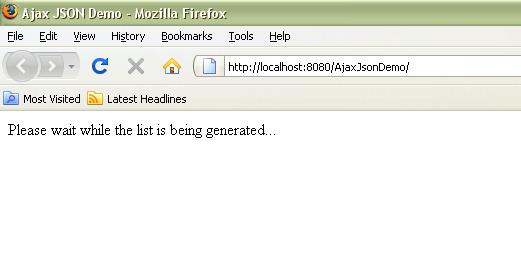
Results-1
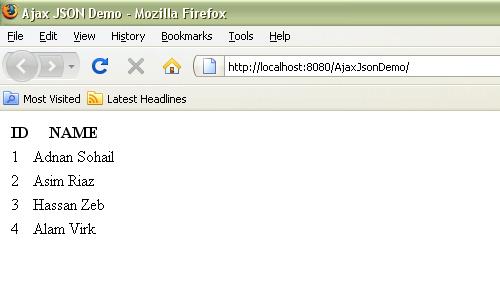
Results-2